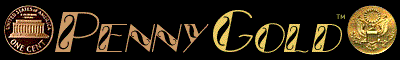
Do NOT press your browser's BACK button.
The PennyGold software tool is where it all HAPPENS. Totally button-driven, PennyGold sets new standards for ease of use.
When you do need online Help, it is truly "at your fingertips." Want to know what a button does? Click beside it. Or what a label is for? Click on it. What could be easier?
Between the "user-best-friendly" interface and the truly fast-and-helpful online Help, you're up and running with the PennyGold software as soon as you double-click on it. No manuals needed!
There are actually five PennyGold tools:
- Data Entry -- this tool is for entering the data that PennyGold needs to help you evaluate each company. The online Help takes you step-by-step through the process.
- Chart -- download the 12-month Price-Volume chart from the Internet, then enter key derived from the chart.
- List -- this tool lists your stocks. Then, at your command, it screens hundreds (or even thousands) of stocks in seconds, then prioritizes the best of the best.
- Report -- see below for a screenshot of the Report tool.
Based on the data that you have entered, PennyGold uses its programmed logic to analyze your stocks in detail. It generates 8 subreports:- Risk of Ruin
- Price -- see below for a screenshot of a sample Price subreport.
- Volume
- Volatility
- Working Cap
- Plans
- President
- Comments
- PennyGold Barometer -- Finally, PennyGold computes a bar chart "overall score" for your company (see the bottom of the first screenshot below). Just click a button to compare the bar charts of ALL your companies on a single screen.
Please note that the stock below is just an example, and is not a PennyGold recommendation.
Click on graphic to return to description of tools.

Clicking on any topic label (like "PRICE" or "VOLUME) will display a full report about that subject. For example, if you click on "PRICE" (in the PennyGold book, not on this Web page), you will get a full analysis about all price-related information (screenshot below).
Please note that the stock below is just an example, and is not a PennyGold recommendation.

Do NOT press your browser's BACK button.
"PennyGold" is a trademark of GoodByte$. All rights reserved.